The process for reinstating a suspended or disabled Google business profile has changed.
Currently, this is rolled out in the European Union and should be eventually rolled out globally.
However, there is no ETA on global release. If I have a guess, it is coming to the USA before the end of the year.
The old process was simple. You get an email and fill out a form that would then get responded to by a support technician. There would be no reason for the suspension beyond suspicious activity or guidelines violations. The denials were also cryptic, mostly saying you were not adhering to the guidelines.
At least when you were denied, you had a chance to appeal, you could reply to the denial as many times as you wanted, you could use the contact form to ask for another look, and you could go to the community as a product expert for another look. That, for those who are counting, is at least 3 attempts.
The new process highlights:
Before I go into any detail, I want to tell you the best and worst parts of this new process.
- You have one chance to apply for reinstatement.
- There may be an appeal process for incorrectly suspended profiles.
- Overall, this is an improved process and transparency about what policy was violated.
- Note this is not new policies, just transparency on violation.
- There are no additional details, just guidance on what was violated, e.g. content violation.
- Note this is not new policies, just transparency on violation.
- When you start the reinstatement “wizard,” you will have 60 minutes to provide business proof.
- Based on our research, 4% of profiles have the RIGHT proof already assembled.
- The process will probably change over the next few weeks to improve the experience.
Pro Tip: Get an expert to review your profile and documents ahead of a suspension.
Useful links: The appeal tool.
Support Docs: Support about appeals.
The new process is pretty straightforward.
You get an email stating that you have been suspended. This email gives a general hint as to which guidelines you have violated. There will also be a link to the area of the existing guidelines. These are grey in nature, to begin with.
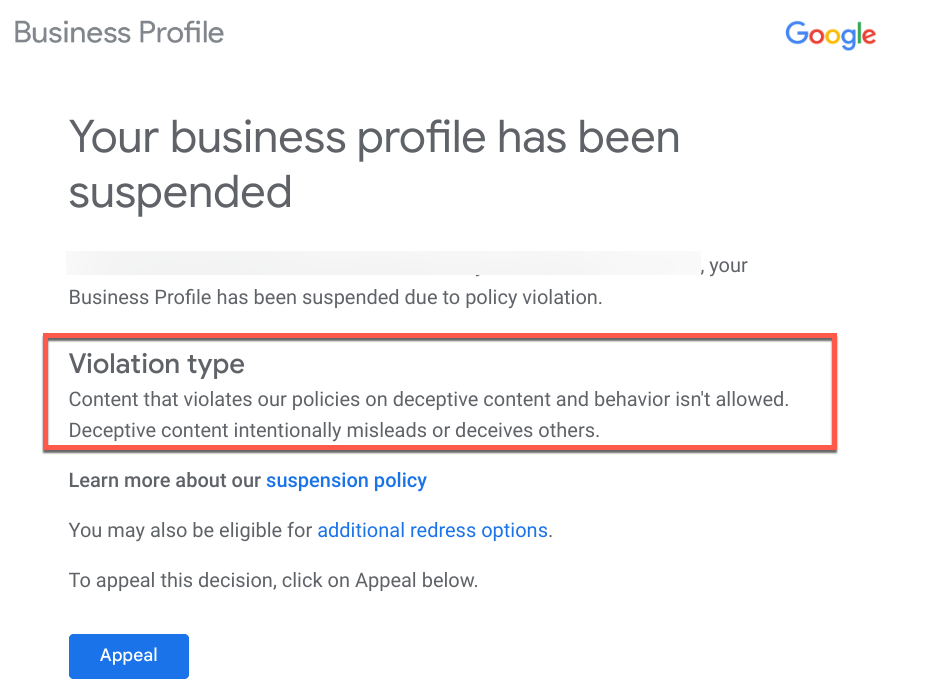
After you click Appeal, you are taken to the appeals tool.
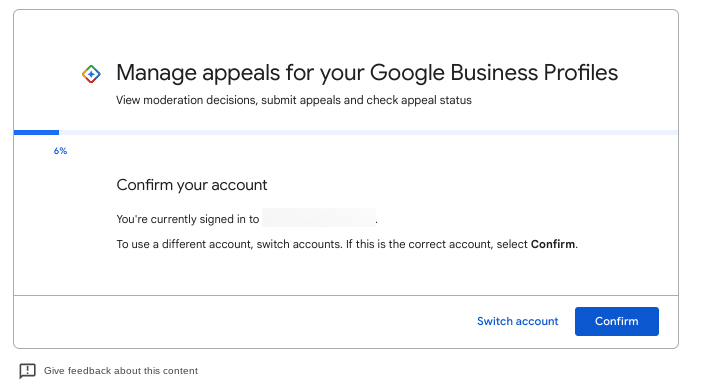
As long as you are logged in as a user on the profile, you will see your profile listed in the tool.
– My big hint here, be logged in as only the account that has access to the profile.
– Agency accounts will take a while to load and there is no sort/search feature yet, this will probably change.
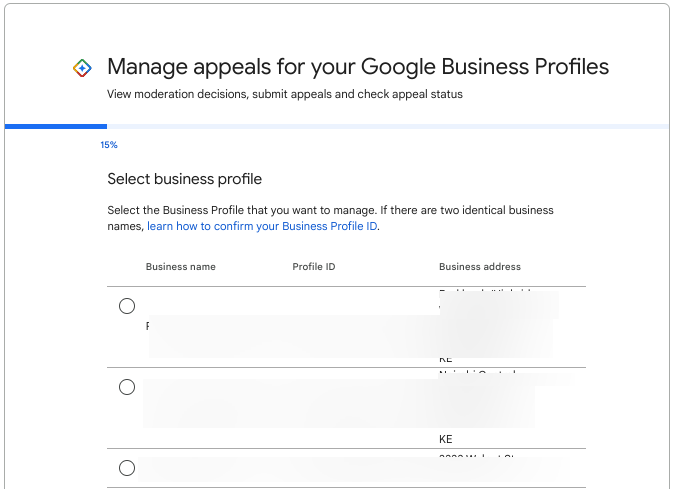
Once you have selected the profile, you will be on this screen that allows you to see when the profile was suspended, what the reason was and also if you are eligible to appeal. Note: Not all profiles will be eligible.
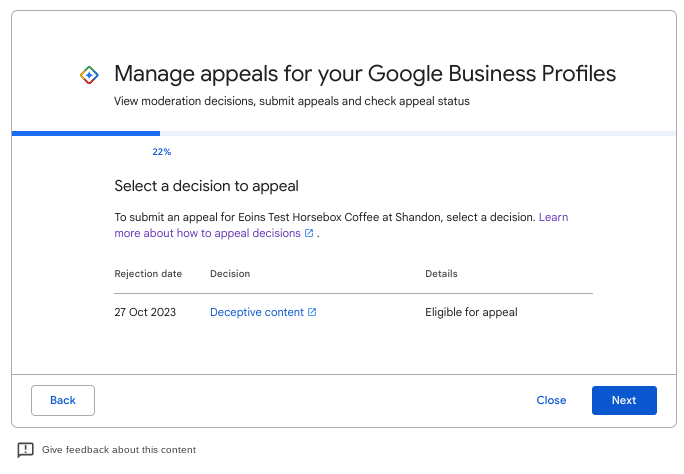
Once you select your profile, you move to the next screen. This screen is very important. If you move past it, you will have exactly 60 minutes to assemble your business proof and upload it. If you do not, or if you close the window, then the team will not consider your proof. (There will be a bigger callout here regarding the 60 minutes)
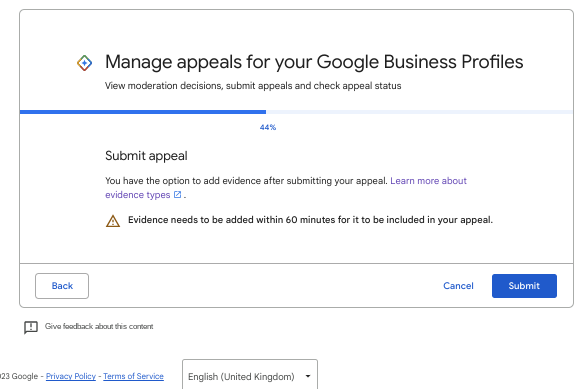
This next screen tells you that your appeal is submitted and provides a link to the add evidence form.
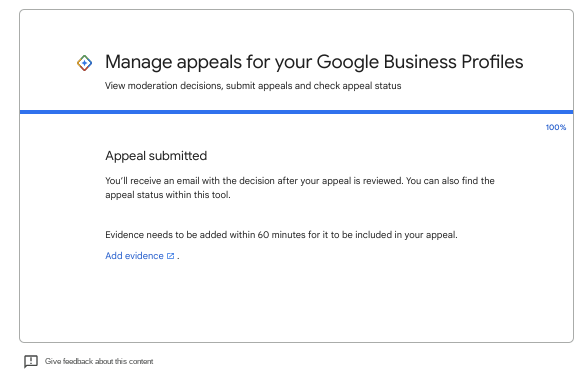
Once you click the link to add evidence, the form will automatically add the business name, your email and profile ID.
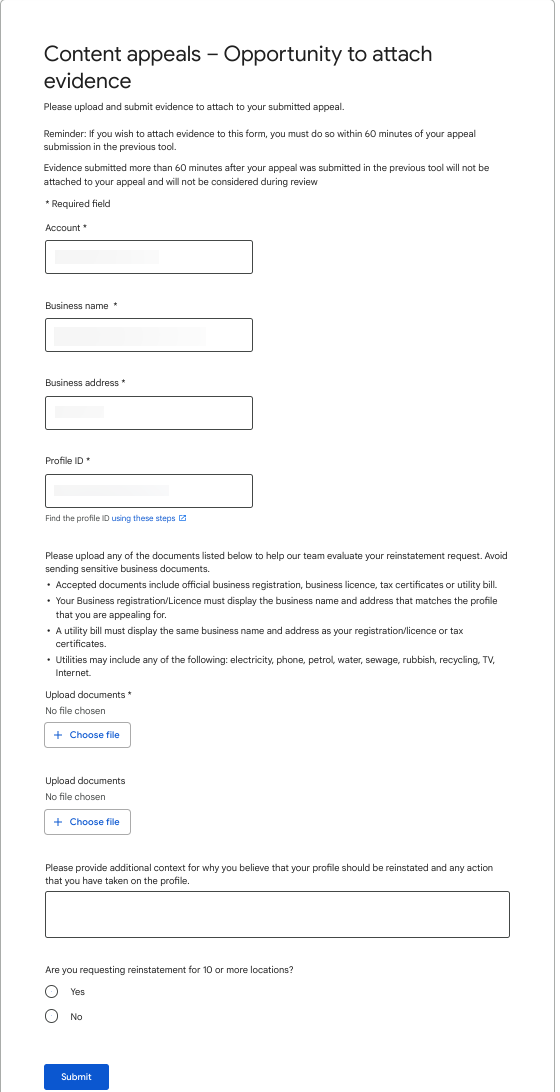
After submitting the evidence form, you can always come back to the tool to see your status.
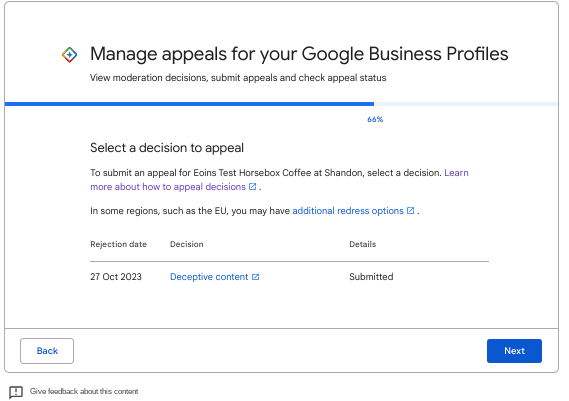
Things to know for now:
- You have a chance to apply for reinstatement. If you miss this step, you will most likely be denied and may have a chance at an appeal; this is not decided yet, but will most likely happen for incorrect decisions.
- There is no timer
- You can use a zip file for multiple proofs.
- You should get an email when you are reinstated/denied.
If you fail reinstatement or do not hear back, you can ask a product expert at the GBP community for a look at your profile and escalate it to Google for a look. There may be an appeal process for incorrect determinations.
As a shout-out, I want to tank the teams at Google working on this new process. It is challenging to comply with the EU and the rest of the world. The team is taking feedback from product experts and doing a thorough audit on the process and more.
As with anything time-sensitive and critical to merchants, this process will change as more feedback and usage occurs.
