(Please note we are not Google Support if you need professional paid assistance we can help)
Update: As of 12/4/2020 – Call has been reintroduced as a support option.
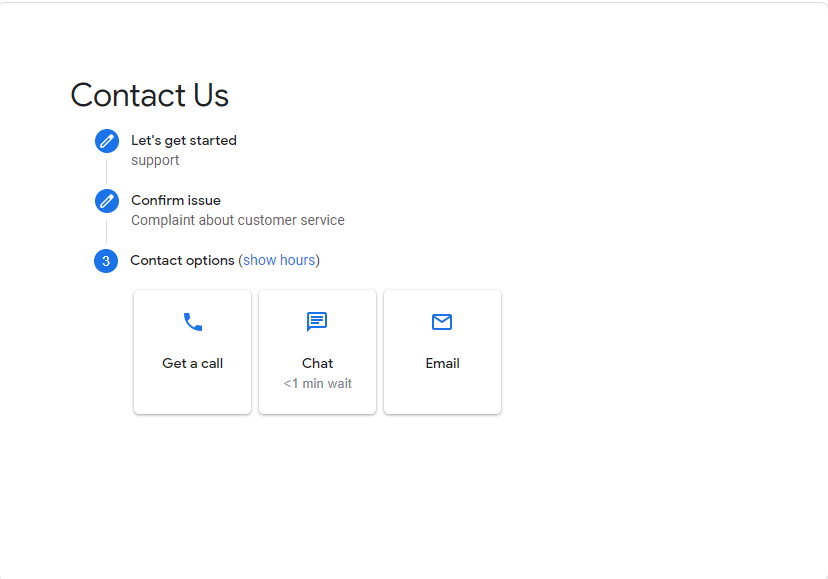
UPDATE: As of 10/1/2020: As of October 2020 (Due to Covid-19) Phone, and Social support no long are accessible. The ONLY way to contact support is via the support wizard located here: https://support.google.com/business/gethelp , the wizard can lead you to email support for all issues OR Chat support for certain issues..
Previously 9/12/2020: As of March 2020 (Due to Covid-19) Live Chat, Phone, and Social support no long are accessible. The ONLY way to contact support is via the support wizard located here: https://support.google.com/business/gethelp
To get support simply type in your issue, you will be presented with chips that are suggestions on what your issue may be. If non of the suggestions apply, click other.
Then you are going to be presented with community articles that may answer your question and also links to official Google My Business Support help documentation.
If you do not see anything that can assist you then click next step and you will be presented with a way to contact support via email.
Fill out the form and Google will then send you an auto-reply.
——————————Now onto support tips ————————————————–
Getting support for Google My Business (GMB) is not as hard as it sounds. There can be some issues that are downright frustrating. You may feel hopeless at times as well. Most users who I see on the support forums feel as though their whole business is going to collapse if they do not get support right away. In most cases, business owners have not gone through the proper GMB support channels before they start to freak out.
In this article, I am going to detail out specific steps on how to contact Google My Business Support, how to prepare everything you need to get the fastest support possible and provide you with a few templates that will help further your success.
One note: Before you begin this process, make sure your GMB Profile is not keyword-stuffed and do not go through support for a PO Box/Virtual Office issue (unless you are trying to fix that issue). More often than not this will lead you down the road to a suspension.
How to Contact Google My Business for Help and Support?
Have you taken some necessary steps first?
Take some time before you head to any of the support options. Open up notepad or something and prepare your statement. Try and be as direct and to the point as possible. I know you are feeling frustrated about some issue, or are upset because of some bad reviews that you think you have wrongly received. You probably feel that you will go out of business. All of these feelings are perfectly normal, but to get the fastest resolution to your issue try and be as straight to the point as possible. Explain the situation and do your best to remove any emotion from the context as possible.
The reason is this, there is only so much time that someone has to read your problem, extraneous details bog down the process, and at the end of the day, a human being is reading your support request and trying to figure out what the heck is going on to resolve it. At the bottom of this article, I include some example templates you can use. Feel free to use this style when communicating your issue.
If you are looking for Google My Business consultation or resolution with an issue, you can always reach out to me for help!
1. Full business name
2. Current full business address
3. Current telephone number
4. Google Maps URL (GMB Dashboard URL if suspended and not visible on Maps)
5. Website (if applicable)
6. Description of your problem (Stick to facts that can be proven)
7. Desired Resolution
Some Common Tips Before Going to Google my Business Support:
Try these steps yourself first, support will tell you to regardless.
- How can you regain ownership of a Google My Business listing? If your listing is owned by someone else, and you do not know how to get ownership back, first follow this process, wait up to seven full business days and see if the request was responded to. If the request is not rejected you can go through the verification process. If someone is holding your listing hostage, then you will want to reach out to Google My Business Support.
- How to report fake google my Business reviews. Before reaching out to support it is a best practice to flag the review in your dashboard first and then wait 3 full business days before you contact support. If you want to you can fill out this form for reporting a review. But, I would head to Twitter support ASAP.
- How do you report Google My Business fake listings or keyword stuffed listing?
I wrote an article about this on BrightLocal. - How To Get Help with Google My Business verification? Use this form.
Get the REAL link to your listing profile:
I cannot stress how important this is! Here is how to get the CID of the Google My Business Profile? Head to the Google Chrome store and get the GatherUp Chrome Extension. Once there install the extension, and it will appear in your browser. This will allow you to get a link that looks like this: https://www.google.com/maps?cid=XXXXXXXXXXXXXXXXXXX
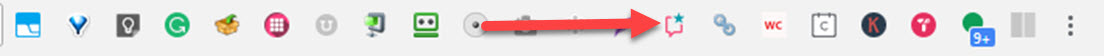
NOTE: If you cannot get the link to a listing (say it is not displaying in search because it is suspended) then alternatively you can use the link you see in your web browser while you are inside of business.google.com. It looks something like this https://business.google.com/dashboard/l/XXXXXXXXXXXXXXXXXXX (Replace the X’s with the number)
Pro Tip: for those with Multi-Locations: This is just an aside, but I run into so many companies that do not document their listings at all, it is shocking to me the number of people that I speak with on a regular basis that do not have the basic information recorded. Create a spreadsheet (or make a copy of this template) and record the data for ALL of your live listings. If you ever face a suspension, you will thank me 🙂
Ways to contact Google My Business Support:
1. Social Media Support Representatives
(Currently Disabled)
Head to Twitter and Facebook pages to get help and support for GMB. The Social team is there to help from Monday – Friday 8a – 5p ET.
This is an excellent way of contacting support. They will usually respond within three business days (or sooner), and you are talking to a dedicated USA based team that works directly with the Google engineering team.
(Note they only support English languages at this time)


2. Phone Support
(Currently Disabled)
You can reach Google My Business Support for help via 844-491-9665. Note this is not the AdWords support line. You can also use this form to have Google call you.
3. Contact Gold Product Experts on the Forum
The Google My Business Community is a way for users to help each other with issues and also a nice quick way to see if you can find a way to resolve your questions without reaching out to support. Some examples of things that can easily be resolved here; getting answers to a specific question, reporting a possible bug, reporting a spam review attack, getting clarification on specific policies or guidelines. While you will not be talking directly to a Google employee here, you will be talking to a Google My Business Product Expert that can evaluate your issue.
Pro-Tip: This is a volunteer-run community and not direct Google Support. Try and go through one the three options above before heading to the community with a problem. Well, why you may ask? If you come to the community first, we are going to ask for your business information, AND we will direct you to the support channels in most cases. I commonly see people come to the forums and say they have been suspended or ask for a review be removed. Then when I ask if they have followed the procedures of reaching out to support or flagged the reviews in question the answer is usually no. So, therefore, you will save yourself time and frustration by reaching out to support first. In my experience, if you follow the steps, you can get a resolution much faster.
If you are looking for Google My Business consultation or resolution with an issue, you can always reach out to me for help!
Example Templates
Here are some template examples you can use for contacting Google My Business, that will get you the best and fastest results:
An example template for a reinstatement after a Google My Business suspension.
Name: XXX Auto
Address
Phone
WebSite URL
Email Address managing this profile.
Request: Listing was soft suspended after adding photos
Proof they are real? Owner answers the phone; NAP matches what is on the website. (Link to contact us page) (link to BBB) (link or screenshot of Secretary Of State) (Link to Streetview)
When did you appeal? Date
Resolution: Please reinstate listing
Example of a duplicate Merge.
Name: XXX Auto
Address
Phone
WebSite URL
Email Address managing the profile to keep.
Merge This One (duplicate) – Unclaimed
https://www.google.com/maps?cid=XXXXXXXXXXXXXXXXXXX
Listing to Keep: – Claimed
https://www.google.com/maps?cid=XXXXXXXXXXXXXXXXXXX
Issue: Duplicate listing.
Resolution: Merge the listing we wish to keep with the duplicate, please migrate the reviews. As you can see the business name, phone number and website is exactly the same.
This is an example of two distinct issues. One was a suspension, the second issue was that a move/merge was needed for an old listing.
Name: XXX Lawyers
Address
Phone
WebSite URL
Email Address managing this profile.
Problem: Listing has been suspended
Proof of office (attached image of the office door, Streetview Link, Bar address screenshot)
Resolution #1:
Unsuspend the listing
GMB URL if you need: https://business.google.com/XXXXXXXXXXXXXXXXX/dashboard …
Problem #2:
Merge or delete: https://www.google.com/maps?cid=XXXXXXXXXXXXXXXXXXX
(Old home address, was not moved from years ago) (Location is already unverified)
Thanks team!
By using templates like above and sticking to the facts, I have even been able to get a lawyer reinstated that was at a virtual office. Why????? They actually did go to the office every day, they had it registered as the sole address with the State Bar, they had a verified BBB profile, there was signage in the office. By stating the facts, Google can make an informed decision.
So there you have it. These are the best ways to get support from Google My Business. Be calm, take a chill pill, and stick to the facts. Now you know what to expect from each support route. If you are looking for Google My Business consultation or resolution with an issue, you can always reach out to me for help!
