What if there was a simple way your business could host a gathering of people who were highly interested in what you have to offer and would willingly give you their active attention for up to an hour?
What if I also told you that you don’t have to pay any fee to rent a facility, nor do you have to buy refreshments to keep everybody happy?
And lastly, what if I also told you that during this little shindig you’re hosting, that the participants would be publicly advertising it for you with every single interaction they made?
Sound too good to be true? Sure it is— what are you, crazy? Well, it’s crazy if you’re thinking about an in-person event. But that’s not what I want to talk to you about today.
I want to talk to you about a real way that your brand could easily rally a community of supporters together, on a regular basis to:
- Talk about their passions
- Give you valuable insight about themselves
- Allow you to drive their conversation for an hour
- Publicly promote your event with every interaction
Can you guess what I’m describing?
Well, if you said Twitter Chats— you’re right on the money! (And you probably read the title of this blog post.)
Twitter chats are a great, low cost, low investment way of building community and driving brand awareness. When done right, and with consistency, they can be a powerful marketing tool to add to your efforts.
In this post I’m going to go through the planning steps and tools we use to produce Twitter chats for our clients. It will give you everything you need to produce one yourself, or at least a guide for your marketing team to begin creating one for you.
Phase 1: Planning
The planning phase is where you will sit down and discuss the goals, decide on the hashtag, determine the first topic, and plan out the questions.
Let’s talk goals
Before you do anything else, you must know what your goal or Key Performance Indicator (KPI) of the Twitter chat is going to be. If you’re just doing it because “…marketing” then you won’t get the most out of it.
In fact, you probably won’t get anything out of it at all.
So, instead, know exactly why you’re doing this Twitter chat and have an end goal in mind. Some reasonable goals might be:
- Generate brand recognition around a given subject, keyword or phrase
- Attract followers and/or influencers around a given subject or keyword or phrase
- Build rapport with current followers that will lead to more day-to-day engagement
- Gather insight about audience pain points, passions or other valuable insight
Once you’ve determined your goal be sure that you write it down somewhere that will keep it at the front of your mind as you complete the following phases of the process.
This first planning session will always take the most time, because once you’ve decided your overall KPI of doing Twitter Chats, you shouldn’t have to do them again unless you change your mind.
Finding your hashtag
In order to get people all on the same page, so-to-speak, you need to decide what your official Twitter Chat hashtag will be. This is how all of the participants will be able to follow the conversation in real time as it unfolds— by uniting around a single hashtag.
It is best to try and incorporate your brand into the hashtag whenever possible. This allows for the best recognition and in most cases will avoid any potential conflicts with other people using it. Some great examples of branded Twitter chat hashtags are:
- #bufferchat
- #sproutchat
- #semrushchat
Do a quick search for the hashtags you have in mind to make sure that they’re not already being used. As long as they’re not being used (or being used in very low, infrequent volume) you will want to head over to register your hashtag with either Twubs or TweetReports.
Decide a topic
Based on the goals you’ve determined in the first planning step, decide on which topic will best help you achieve that goal.
For example, if you’re a real estate agency, you may want to brainstorm community-related topics that locals would be interested in. Or if you’re a hosting company that specializes in WordPress (like 34Sp.com), you might want to identify some key WordPress-specific topics that your target audience would be passionate about discussing.
The key here is to determine a topic that is related to your brand and interesting enough for your target audience to get “chatty” about.
Once you have the topic, now it’s time to formulate your discussion.
Questions to spark discussion
At this point I recommend hashing out a bunch of questions that would be relevant to your chosen topic. Don’t edit yourself or your team, just brainstorm as many topic-relevant questions as you can.
Shoot for a list of 20 questions and then once you’ve got 20, start to cut out any that aren’t 100% on-point. You want to only keep the questions that you believe will spark the most conversation.
Now, don’t completely discard the other questions– you may just want to keep them handy in case you need to pull some extras out during the chat to keep the conversation going.
Understand that during the actual Twitter chat you should probably give no less than 5 minutes per question to give people ample time to comment. Depending on how long you want the Twitter chat to go you may need more or fewer questions. A good rule of thumb is to have 7-8 questions.
Phase 2: Landing Page
If at all possible, you’ll want to have a landing page on your website that tells people about your Twitter chat. List all the vital info including:
- Day and time
- Official hashtag
- General subject matter (i.e. Harbor Springs Community Topics or WordPress management)
Your landing page doesn’t need to be complicated, it just needs to give the basic information so that know what your twitter chat is about and when it happens.
If you’ve really got the resources, then I highly recommend having some sort of email opt-in as well so people can subscribe to an email list to be notified of upcoming chats.
While this part of the process is not 100% necessary, it is what will take your system to the next level in order to fully capitalize on the marketing potential of what you’ll be growing.
Phase 3: Connect with Your Target Audience
If you’re already using social media to strategically connect with your audience, this part will be easy. As long as you’re approaching your social media efforts with a sound strategy (like our 3-tiered approach) then you’ll know exactly who to reach out to first.
Let’s assume you have. You should have identified several of your high-priority target audience members and know how to connect with them on Twitter. All you need to do is simply reach out on Twitter and let them know you’d love to see them at your Twitter chat.
It’s also a great idea to continue cultivating relationships with influential people who are interested in what your Twitter chat will be about. See if you can find what other chats they are a part of and participate.
Phase 4: Promote Like Crazy
Now that you’ve got all your ducks in a row, it’s time to promote your Twitter chat. This should probably take the most time if you’re going to maximize your results.
Blog about it
The first thing you should do is announce it on your blog. After all, that is where your best content marketing efforts should be. Those who are already reading your content should be the first ones to know about it.
Be sure to include a link to your landing page if you’ve created one! That way people will be able to bookmark it, share it, or sign up for your email list.
Email your subscribers
Next, if you have an email list you should ensure that they’ve seen the announcement. Send them an email notifying them of the blog post or just give them the information.
Broadcast to all Social channels
Cross promotion is a very important part of any social media marketing campaign. Just because this is a Twitter chat doesn’t mean that your Facebook or Google+ followers shouldn’t know about it.
Cross-platform pollination is a great way to bridge the gap between people who are following you on one network but maybe haven’t followed you on another. So be sure you don’t leave out any network in your Twitter chat promotion.
Promoting on Twitter
Once you tweet out your blog post announcing your chat, you’ll want to pin that tweet to your Twitter profile.
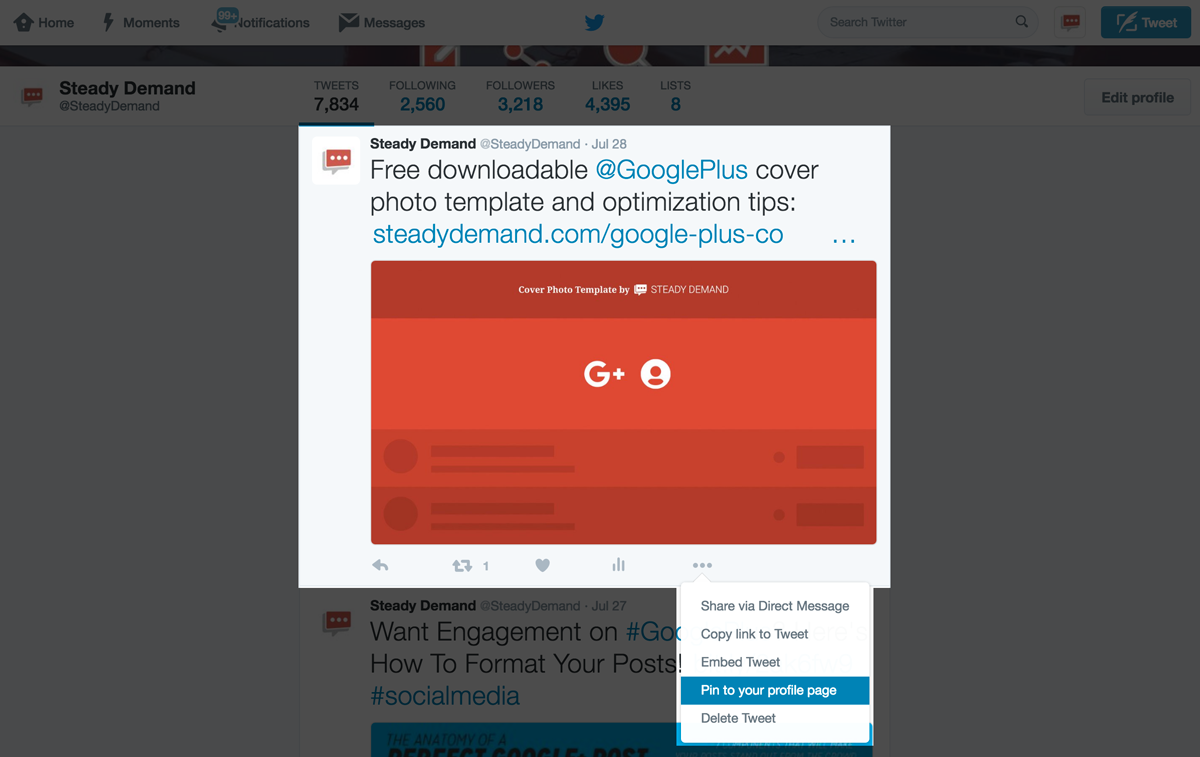
This way whenever someone visits your profile page that will be the first tweet they see.
You can also use this same tactic on Google+ since it also offers the ability to pin posts to your profile page.
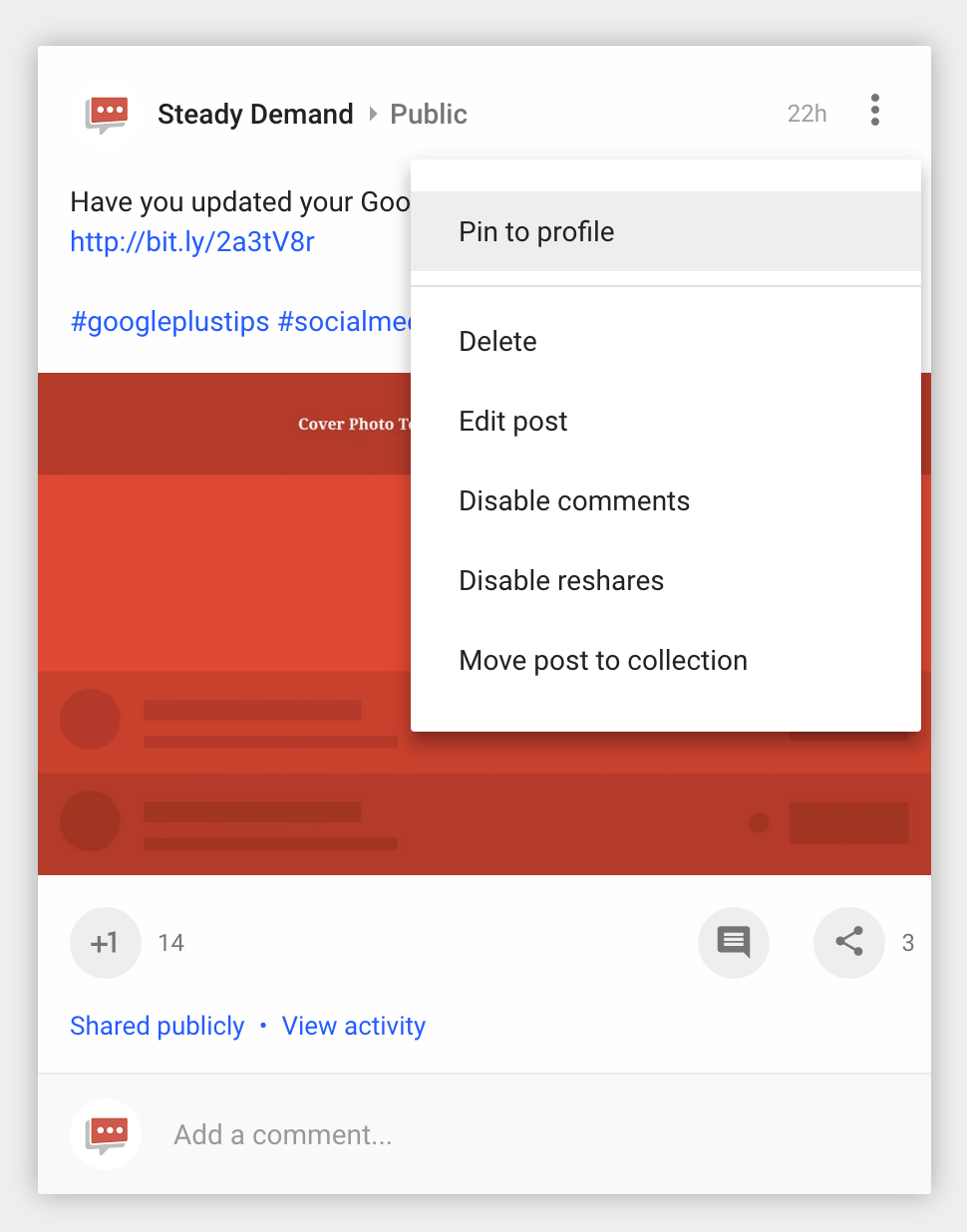
Remember also, you should repeat your tweets for increased exposure. Not everybody is online right when you share a tweet, so spaced repetition is vital to getting the most eyes on your shares.
Promoted tweets are also a good way to go if you have a bit of marketing budget and some experience using the Twitter Advertising platform.
With that said, you can always use paid social advertising on Facebook, Pinterest or Google AdWords as well. We recommend learning a bit about audience targeting and reading up on best practices first though so that you are getting the best (most cost-effective) results.
Twitter chat lists & directories
You can submit your Twitter chat to a list or directory. The most popular Twitter Chat directories include:
- Twubs
- Tweetreports
- Twchat (new)
- Kneaver
These are great ways to get noticed by other frequent Twitter chatters and to discover more Twitter chats yourself.
Phase 5: Scheduling Your Questions
When your Twitter chat is live you want to be doing as much as you can to engage your audience. So scheduling your questions ahead of time will free you up to engage more.
Using a tool such as Buffer allows you to schedule your questions for the exact times you want the tweets to go out, leaving you more open to actually engaging in the conversation. When you don’t have to worry about posting the questions, you’re free to answer and interact.
You can also use social media scheduling tools such as Hootsuite, Sprout Social, or even Tweet Deck (which I’ll talk about in a little bit).
Formatting the questions
Each question should be formatted in a recognizable way. Most twitter chats follow this structure:
Q[n]: [Question goes here]? [hashtag]
Starting with the letter ‘Q’ and the number of the question you are one followed by the actual question, ending with the hashtag. Simple, right?
Here’s an example from our friends at Buffer:
Q1: How do you define “success” for a blogger? #bufferchat pic.twitter.com/Oshs0Wq6MB
— Buffer (@buffer) July 27, 2016
Remember, you only have 140 characters to get these questions out. So make sure they’re quick and to the point.
Open & close the chat
It’s also a good idea to begin your chats with a welcome tweet that lets everyone know what the topic for the week is. It also gives people an opportunity to begin connecting with one another.
You can also mark the end of every Twitter chat with a final tweet that thanks everyone for participating. It also gives them one last call to action to be there for the next week.
Again, scheduling all of these tweets ahead of time not only frees you up to engage fully, but it also takes a lot of the pressure off of the whole experience.
Timing of the chat
You should have already decided how long you want to chat to be. Most Twitter chats go for about an hour. You’re welcome to go for 30 minutes, but I don’t recommend shorter than that.
If you’re shooting for an hour (as previously stated) you’ll want to have seven or eight questions. This means to fill the hour you will need to have between 5-7 minutes between each tweet (including your opening and closing tweets).
So our typical schedule looks like this:
- 1:00pm – Welcome tweet
- 1:05pm – Question 1
- 1:12pm – Question 2
- 1:19pm – Question 3
- 1:26pm – Question 4
- 1:34pm – Question 5
- 1:43pm – Question 6
- 1:50pm – Question 7
- 1:57pm – Final “Thank You” tweet
Now, you don’t always have the same amount of questions each week, but that gives you a good idea of how to structure your schedule. This allows for ample time between questions to allow people to answer and hopefully generate some side conversation.
Phase 6: It’s Game Time
Now it’s time to do the actual Twitter chat. This is the easy part. If you’ve done all the work in phases 1-5 then you’ll have your work cut out for you.
To participate in and engage in the actual chat there’s a number of tools you can use to make participation in a Twitter chat easier for yourself.
Both Twubs and Twchat (mentioned above) are great ways to participate in a chat as they offer a “room” where it will automatically filter a stream of only tweets with the chat hashtag. Some other great tools are:
Personally I recommend TweetDeck. Ever since Brian Fanzo turned me back on to it a couple of months ago it has been my go-to Twitter management tool. It’s especially great for Twitter chats because you can utilize the built-in keyboard shortcuts and Twitter’s Quote Tweet function.
The only drawback to TweetDeck is that you have to remember to add the hashtag with every time. With the web apps Tweetchat, Nurph, Twubs, and Twchat the hashtags are automatically added for you.
Phase 7: Fortune is in the Follow Up
Now, just because the chat is over doesn’t mean the work is done. Once it is all said and done you have the opportunity to make sure the conversations and relationships continue to develop.
Add every participant that you can to a Twitter list with the name of your Twitter chat. You can either make it private for your own internal monitoring or you can make it public as a way of connecting all the participants. The choice is yours.
Use this list to frequently check in with participants and develop those relationships over time. This is how you will develop true advocacy and discover your best fans.
Phase 8: Rinse & Repeat
Once you’ve got the first Twitter chat under your belt, the following ones will be much easier. After you’ve done a half a dozen, it will be easy-peazy.
Consistency is the name of the game though. Whether you’re doing a weekly or a monthly Twitter chat you need to be consistent.
Final Bonus Tips
If you really want to stand out from the crowd and go the extra mile with your chats, here’s a few tips that have proven to work really well.
Use visuals
We know that visual marketing is a powerful thing. Heck, nobody pushes it harder than I do. Why? Because it works.
You’ll notice that many of the best Twitter chat runners use images for their questions. A great person once told me,
Success leaves clues. Pick up on the clues and you’ll have your success too.
Visuals stand out and capture attention. They also make it so that the questions in your Twitter chat are near impossible to miss because they stand out. There’s nothing more frustrating than missing a question because it blended into the stream.
You don’t need to have professional designers on staff either, you just need some basic design knowledge to make sure your visuals don’t suck and perhaps a few tools to create them.
[clickToTweet tweet=”#ProTip: Create visuals for your #TwitterChat questions to make them stand out in a sea of text.” quote=”ProTip: Create visuals for your questions to make them stand out in a sea of text.”]
Create a blog recap
Another great way to follow-up the chat is to write a blog post with some highlights from the event. This gives you weekly blog content and a way to drive people back to your home base (your website).
[clickToTweet tweet=”#ProTip: Create blog post recaps of your #TwitterChat for those who couldn’t make it.” quote=”#ProTip: Create blog post recaps of your #TwitterChat for those who couldn’t make it.”]
And that’s all, folks!
Walk though these 8 Phases for your Twitter Chat and you will undoubtedly find incredible results. You will connect with more people and grow a thriving community of fans and followers.
Just remember that Twitter Chats in and of themselves are nothing without a well-planned and executed Social Media Marketing strategy. Be sure that you have one in place and know how they will help you achieve your greater business goals.
If you have any questions or would like some help performing any pieces of this process, we’re happy to help!
